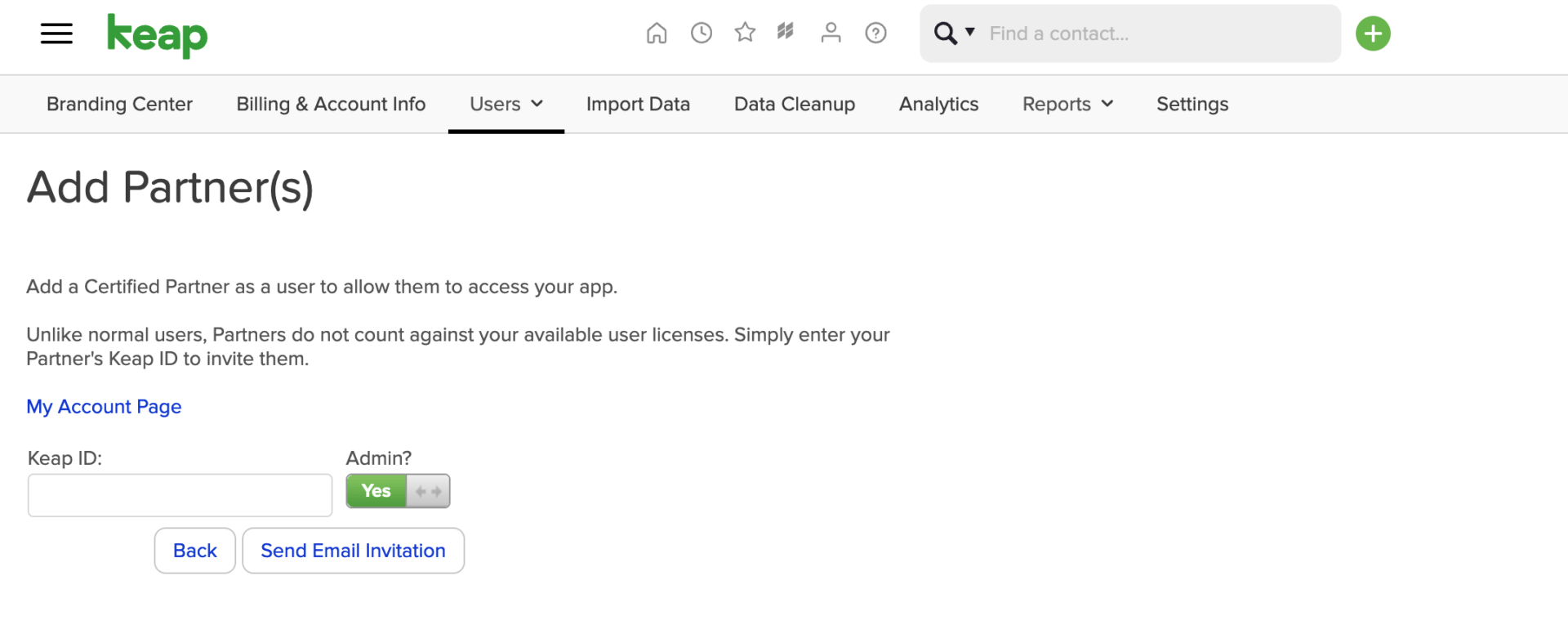Adding a partner to your Keap Max Classic (formerly known as Infusionsoft) application is easy, here are step-by-step instructions.
Do you want preferred pricing on more users and contacts?
1. Login to your Keap Max Classic (formerly known as Infusionsoft) app
2. Click the hamburger (yum) menu next to the Keap Icon in the top left (this will trigger a dropdown menu)
3. Navigate to the Admin section and click Users
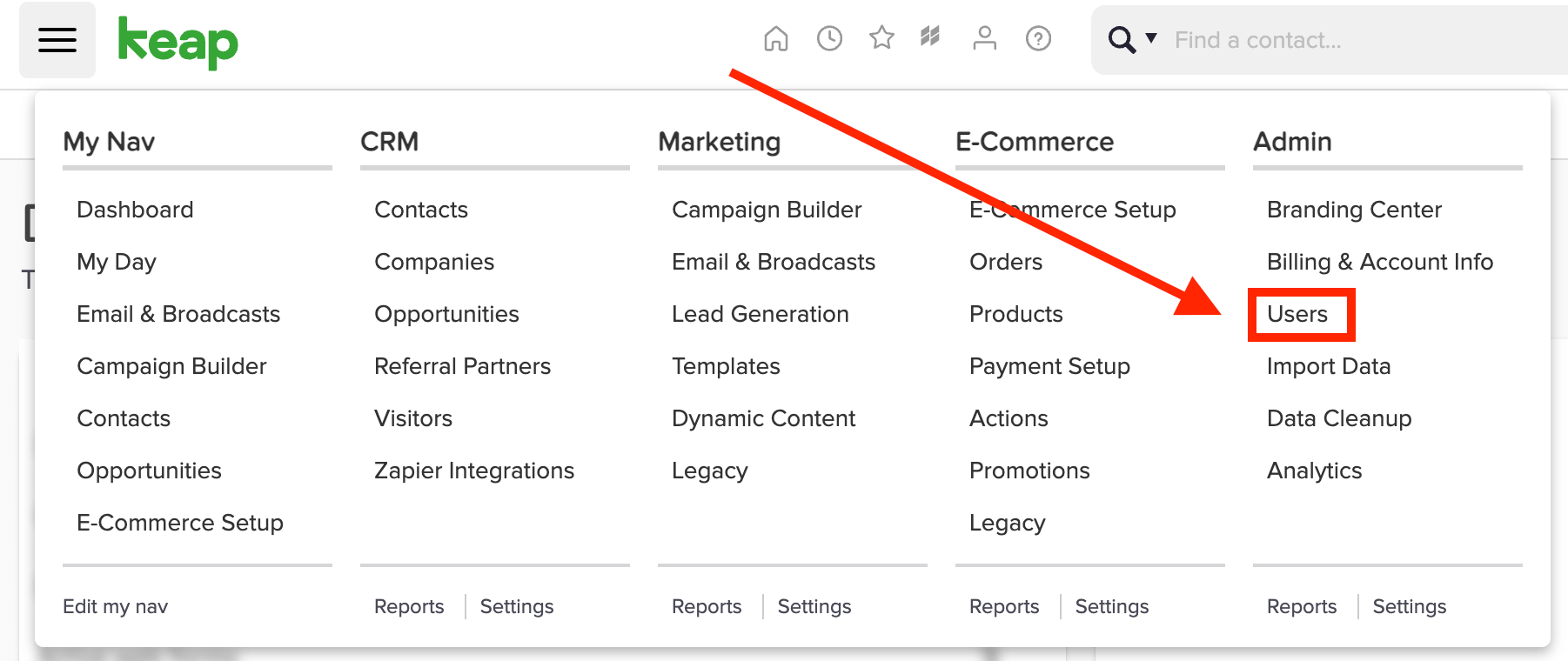
4. Click the Add Partner button
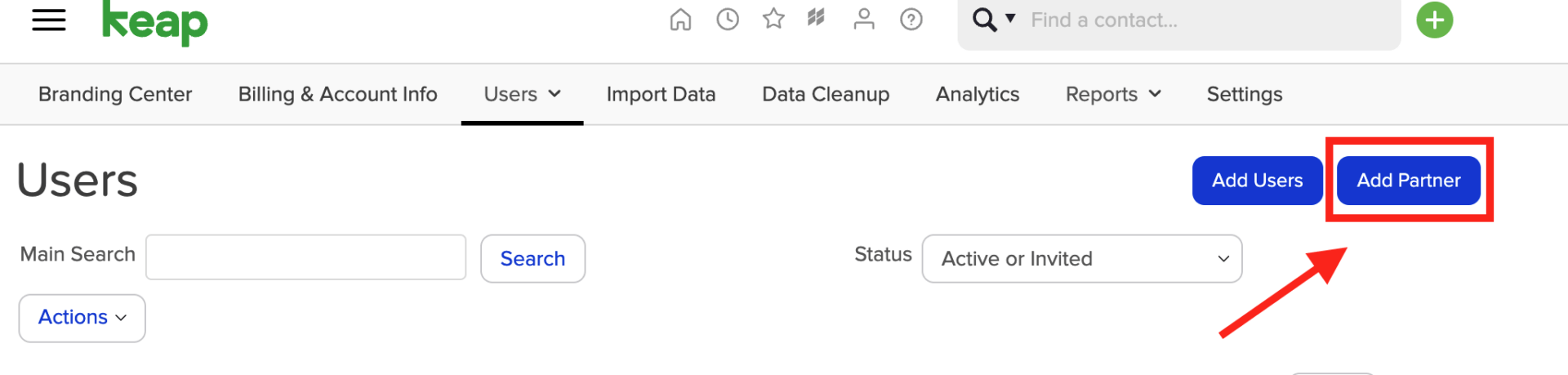
5. In the Keap ID box, add the email address [email protected]
6. Turn the Admin slider to Yes
7. Click the Send Email Invitation button
8. Repeat steps 5-7 with the email address [email protected]
After you’ve sent the email invitation, we will be notified and we will be able to start working inside your application. If you have any questions, contact us.